Android 10 (Q) : Important Features you need to know
Android 10 (Q) : Important Features you need to know
1. Better privacy
There has always been a ruckus about the privacy of Android, but on Android 10, it is expected that at least the privacy of users will be rectified.
With Android 10, a new app permission will be given for better control over privacy, so that you can decide which app is accessing what in your phone.
Android 10 for privacy will get app runtime permissions, background app running and control of location. In Android 10, the location will get the option to lock access.
2. Screen recording
There has been a demand for screen recording in Android version for many years.
At the same time, Google has finally given this feature in Android 10. This can be turned on from the developers option in the phone's settings.
After this a toggle will appear on your screen from where you can start recording.
3. Desktop mode
You will also get desktop mode in Android 10. In such a situation, you can connect your phone to a laptop or monitor.
After this, the entire interface of your phone will come to the laptop or monitor.
Explain that for desktop mode Samsung is supporting DeX in its flagship phone, through which you can connect your phone to laptop or monitor with just one cable.
4. Sharing shortcut
There will be a new sharing option in Android 10 for sharing any web link, photo or video, where you will get recent contact and content sharing app.
Here you will find many options like Bluetooth, Gmail, Message, Copy to Clipboard and Save to Drive.
5. Wi-Fi sharing with QR code
With Android 10 you will be able to share the connected Wi-Fi in your phone with someone else through just one QR code.
In such a situation, you will not have to ask for Wi-Fi password. You will be able to use Wi-Fi to scan the QR code.
6. Screenshot with round edge
Taking a screenshot in Android 10, its edges will be curved and the notch will also be visible. So far Android screenshots do not have curved edges and notches.
7. Dual sim standby
Google had supported E-SIM long ago in its Pixel phones, but you could not use both E-SIM and Physical SIM simultaneously.
At the same time, both E-SIM and Physical SIM will work together in Android 10.
8. Live caption
Android 10 is the tenth major releaseand the 17th version of the Android mobile operating system.
It was released on September 3, 2019. Android 10 is much faster and efficient as compared to previous versions.
Android 10 does not have a sweet name and just a number. The company has ditch the sweet names and started giving it a number.
Let's see all the features and specifications of Android 10 :It was released on September 3, 2019. Android 10 is much faster and efficient as compared to previous versions.
Android 10 does not have a sweet name and just a number. The company has ditch the sweet names and started giving it a number.
1. Better privacy
There has always been a ruckus about the privacy of Android, but on Android 10, it is expected that at least the privacy of users will be rectified.
With Android 10, a new app permission will be given for better control over privacy, so that you can decide which app is accessing what in your phone.
Android 10 for privacy will get app runtime permissions, background app running and control of location. In Android 10, the location will get the option to lock access.
2. Screen recording
There has been a demand for screen recording in Android version for many years.
At the same time, Google has finally given this feature in Android 10. This can be turned on from the developers option in the phone's settings.
After this a toggle will appear on your screen from where you can start recording.
3. Desktop mode
You will also get desktop mode in Android 10. In such a situation, you can connect your phone to a laptop or monitor.
After this, the entire interface of your phone will come to the laptop or monitor.
Explain that for desktop mode Samsung is supporting DeX in its flagship phone, through which you can connect your phone to laptop or monitor with just one cable.
4. Sharing shortcut
There will be a new sharing option in Android 10 for sharing any web link, photo or video, where you will get recent contact and content sharing app.
Here you will find many options like Bluetooth, Gmail, Message, Copy to Clipboard and Save to Drive.
5. Wi-Fi sharing with QR code
With Android 10 you will be able to share the connected Wi-Fi in your phone with someone else through just one QR code.
In such a situation, you will not have to ask for Wi-Fi password. You will be able to use Wi-Fi to scan the QR code.
6. Screenshot with round edge
Taking a screenshot in Android 10, its edges will be curved and the notch will also be visible. So far Android screenshots do not have curved edges and notches.
7. Dual sim standby
Google had supported E-SIM long ago in its Pixel phones, but you could not use both E-SIM and Physical SIM simultaneously.
At the same time, both E-SIM and Physical SIM will work together in Android 10.
8. Live caption
With Live Captions, Google Assistant can process speech on-device at near-zero latency, serving up transcriptions in real-time, even when you have no network connection.
Closed captions are crucial for deaf and hard-of-hearing people. You'll be able to turn on this feature under accessibility settings.
Closed captions are crucial for deaf and hard-of-hearing people. You'll be able to turn on this feature under accessibility settings.
Unfortunately, Live Caption is not yet available. Google said it will arrive sometime later this autumn.
9. New gestures
The back button, a classic navigation feature in Android, has been ditched in Android 10.
Alternatively, the update includes a full set of gestures so that Android users can move beyond buttons, virtual or otherwise.
So, instead of the three icons at the bottom of your screen, you will see a black strip with a white dash in the center (or white strip with a black background, depending on the page's background colour).
Hope I have provided all the details on latest Android 10 operating system. If you any issues, doubts then let me know in the comments section below.
Your feedback will encourage me to write quality articles.
Alternatively, the update includes a full set of gestures so that Android users can move beyond buttons, virtual or otherwise.
So, instead of the three icons at the bottom of your screen, you will see a black strip with a white dash in the center (or white strip with a black background, depending on the page's background colour).
Hope I have provided all the details on latest Android 10 operating system. If you any issues, doubts then let me know in the comments section below.
Your feedback will encourage me to write quality articles.




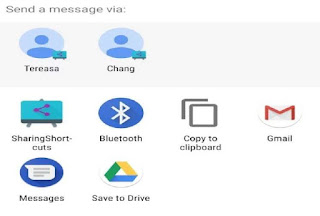


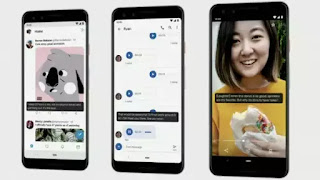




Comments
Post a Comment